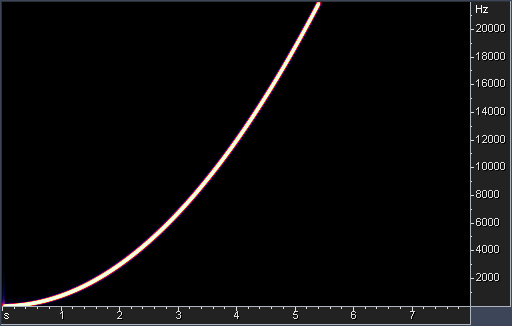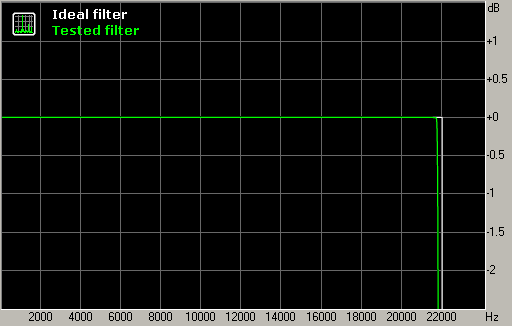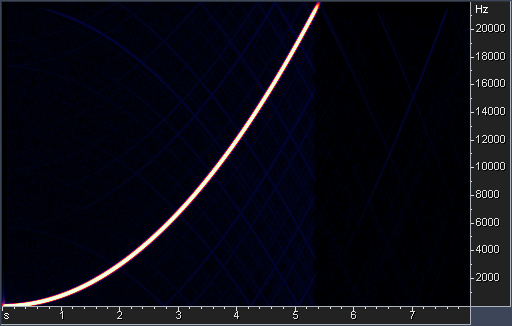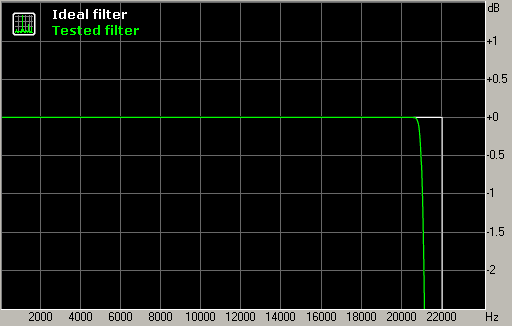| 2012-12-13 |
0.6.1 |
- Provided a switch to enable the "steep filter" for the SoX resampler.
- Disabled editing all drop down boxes except "replay gain mode" and "phase response" for the SoX resampler.
- Accepted input for the "replay gain mode" is 0..100.
- Accepted input for the "phase response" is 0..100.
|
| 2012-12-08 |
0.6.0 |
- Provided the Secret Rabbit Code (SRC) resampler as an alternative to the SoX resampler.
- Please note that the SRC resampler takes a lot of CPU compared to the SoX resampler:
| SRC (best) |
 |
 |
| SoX (very high) |
 |
 |
| SRC (medium) |
 |
 |
|
| 2012-11-25 |
0.5.0 |
- Allow for applying intermediate replay gain values between album gain (0%) and track gain (100%):

- Rewritten and reactivated the FFmpeg adapters for "libmad.dll" and "liba52.dll".
- Fixed a memory leak.
|
| 2012-11-04 |
0.4.9-2 |
- Made it compatible with the latest FFmpeg version.
- Requires "avutil-52.dll".
|
| 2012-04-29 |
0.4.9 |
Looking up "in_ffsox.ini" as described by "DrO" at WA forum:use IPC_GETINIDIRECTORY(W) from wa_ipc.h and then append \Plugins\in_ffsox to get
the correct location - that api has been around since 2.9x
-daz
|
| 2012-03-09 |
0.4.8 |
- Upgraded to new
SoX 14.4.0.
- Restructured build process for the tool chain.
|
| 2012-02-11 |
0.4.7 |
- According to FFmpeg.org:
FFmpeg development has gone into OVERDRIVE. As a consequence the FFSoX Player
plugin wasn't compiling any longer using the latest FFmpeg versions.
This release ports the FFSoX Player plugin to the latest FFmpeg API.
- Video synchronization has been greatly improved by replacing heuristics with a call to
av_opt_ptr(avcodec_get_frame_class(), frame, "best_effort_timestamp");
- This release requires "avformat-54.dll" and "avcodec-54.dll", and
is now again in line with the latest FFmpeg builds from
http://ffmpeg.zeranoe.com/builds/win32/shared/
(cf. installation below.)
|
| 2011-10-13 |
0.4.6.7 |
- Unicode support for file and directory names.
- Unicode support for metadata.
- Option "SoX Decoder" removed.
|
| 2011-10-03 |
0.4.6.6 |
- Provided the option "Force Seek" in order to allow
for seeking without any test whether seeking is supported by a format or not.
NOTE: If checked and a particular format doesn't support seeking the
behaviour is undefined.
- Provided the option "Prefer Float" for switching on/off 32 bit
floating point decoders for lossy codecs.
|
| 2011-10-01 |
0.4.6.5 |
- Enables 32 bit float format for e.g. MP3, AC3 and other lossy audio codecs.
- Enables (and requires) usage of "swscale-2.dll".
|
| 2011-05-15 |
0.4.6.4 |
Important: Requires "bumped"
FFmpeg, i.e.
"avformat-53.dll",
"avcodec-53.dll", and
"avutil-51.dll". For upgrading to the latest full FFmpeg build
(cf. installation below) get the respective DDLs from
http://ffmpeg.zeranoe.com/builds/win32/shared/, or
http://www.bizzeh.com/ffmpeg/free/shared/.
|
| 2011-01-15 |
0.4.6 |
- Support for integrated playback of
- EBU R128 compliant tagged and
- classical ReplayGain compliant tagged
audio is added.
- In order to avoid clipping during up-sampling it is now
by defualt
- the first effect in the chain if the resulting gain
is an amplification, or
- the last effect in the chain if the resulting gain
is an attenuation.
|
| 2010-12-16 |
0.4.5 |
- Fixed mapping tags (under certain circumstances
"Album Artist" where not properly mapped or could mask "Album").
- Fixed playing mono.
- Changed
suggestion
when to use "multiple integer" mode for up-sampling.
|
| 2010-10-10 |
0.4.4 |
- Changed order of applying the replay gain and
resampling effects. Resampling is now the first effect.
- The stereo (2.0) audio stream is preferred over any
other audio stream.
- Added an "Objectives" section
to the documentation (currently only with respect to audio
processing).
|
| 2010-08-28 |
0.4.3 |
- Fixed reading metadata from OGG/Vorbis.
- Fixed Musepack SV7 and SV8 formats crashing at the end of
a track.
|
| 2010-08-22 |
0.4.2 |
- Fixed seeking OGG.
- Verified that sreaming (e.g. via HTTP) is supported. For streaming
"SoX decoder" in preferences should be switched off.
|
| 2010-08-08 |
0.4.1 |
- Support for "avcore-0.dll" (new FFmpeg library,
c.f. also how to install FFmpeg from third party sites below).
- Resolved some video synchronization issues.
- Switch on/off SoX decoders via configuration.
|
| 2010-07-25 |
0.4 |
- Enabled seeking (depends on whether
the corresponding FFmpeg format supports it).
- Made switching on/off the gain effect's limiter
available in configuration dialog.
- Resolved some issues which caused the plug-in
to crash in case of unsupported codecs.
|
| 2010-07-04 |
0.3 |
|
| 2010-07-04 |
0.2.1 |
- Fixed a minor bug which caused the plug-in
to crash in case of unsupported codecs.
|
| 2010-07-03 |
0.2.1 |
- No need any longer to switch off global RG settings.
- FFmpeg build process adapted (e.g. "-std=gnu99" instead of
"-std=c99").
|
| 2010-07-03 |
0.2 |
- Added FFmpeg source code to
"in_ffsox-0.2-src.tar.gz" in order to comply
with FFmpeg license.
|
| 2010-06-27 |
0.2 |
- NSIS installer added.
- Minimal FFmpeg added (only with decoders/containers for VORBIS,
FLAC, WAVPACK, WAV, THEORA, VP8, OGG, MKV, WEBM).
|
| 2010-06-13 |
0.1 |
- Initial release.
- Decoding via libSoX.
|